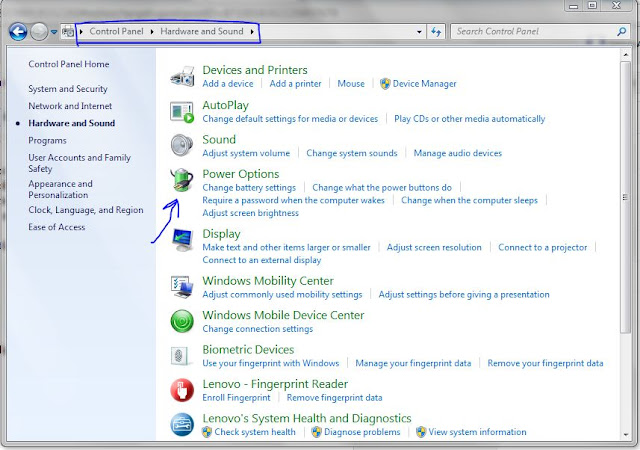افضل انواع التابلت الصينينة الموجودة في الاسواق
نتكلم اليوم حول افضل انواع التابلت الصينينة الموجودة في الاسواق والتي يمكنك الوثوق بها دون اي مشاكل نسبة لثقة المستخدمين الذين سبقوك بشراءها. و توفر وكيل محلى فى مصر يدعم المنتج بقطع الغيار و الصيانة.
نتكلم اليوم حول افضل انواع التابلت الصينينة الموجودة في الاسواق والتي يمكنك الوثوق بها دون اي مشاكل نسبة لثقة المستخدمين الذين سبقوك بشراءها. و توفر وكيل محلى فى مصر يدعم المنتج بقطع الغيار و الصيانة.
كبداية .. بالطبع نحن نعلم انه عندما نتحدث عن تابلت صيني فهو بالطبع اقل في الجودة من انواع التابلت الاخري مثل
Samsung و Sony و HP و Apple وغيرها من انواع ..
ربما تكون المواصفات مشابهة ,, ولكن الجودة مختلفة لاشك .
وهنا سنقدم لكم افضل جودة يمكنكم الحصول عليها في الأنواع الصينية
أفضل انواع التابلت الصيني :
1- Huawei
الشركة الصينية الرائعة هواوي هي من افضل الشركات في مجال الهواتف الذكية وبعد صدور نظام الاندرويد اصبح المجال اكثر سهولة بالنسبة للشركة بعد الحصول علي نظام تشغيل رائع ومفتوح المصدر ومجاني
ايضاً مما ساهم في ابداع شركة هواوي في انتاج هواتف وتابلت رائعة وتنافس الفئات العليا من الهواتف والشركات الاخري مثل سامسونج وسوني وغيرها … بأسعار مناسبة جداً للمستخدم وللفئة المتوسطة .
Huawei MediaPad 7

التابلت الرائع الذي يأتي من Huawei بسعر 1899 جنيه مصري والذي يتميز بمعالج Cortex A8 1.2GHz ويعمل بنظام android 4 وقابل للترقية بالطبع
امكانيتة مواصافات الامكانيات
الشاشة 7 بوصه راقيه جدا وتقدم اداء رائع بالالوان بدقة 1024 × 600 بتقنية ips ويدعم عرض 1080p _ HD يدعم خاصية اللمس المتعدد multi-touch .
المعالج Cortex A8 1.2GHz
الكاميرا 1 كاميرا خلفيه بدقة 3.2 ميجا بكسل واماميه بدقة 0.3 ميجا بكسل
الرام 1 جيجا بايت
ذاكرة التخزين مساحة تخزين داخليه 8 جيجا بايت ويدعم زيادة المساحه حتى 32 جيجا بايت عن طريق كرت microSD
بطارية Standard battery, Li-Po 4100 mAh . تعمل لمدة 6 ساعات في وضع الاستعداد و3 ساعات و22 دقيقه في وضع العمل
السعر 1,899 EGP جنيه مصري
1,150 ريال سعودي تقريبا
مواصفات التابلت Huawei MediaPad 7
ولمعرفة باقي اجهزة huawei الذكية المتاحة يمكنكم زيارة موقع هواوي الرسمي :
Huawei Products
ـــــــــــــــــــــــــــــــــــــــــــــــــــــــــــــــــــــــــــــــــــــــــــــــــــــــــــــــــــــــــــــــــــــــــــــــــــــــــــــــــ
X touch
شركة اخري رائعة تقوم بإنتاج اجهزة التابلت رخيصة الثمن وفي نفس الوقت عالية الجودة والامكانيات …
الشركة مضمونة بشكل كبير بين المستخدمين حيث لاقت اجهزتها اقبال كبير بسبب توافق الاسعار مع متطلبات الفئة الوسطي من المستخدمين ..
X-Touch X714

التابلت مواصفاته موضحة في الاعلي … بجانب المعالج القوي والمساحة التخزينية الجيدة ,, يوجد بطارية 3000mAH رائعة لتدوم وقت جيد لديك ..
سعر التابلت في السوق المصري حوالي 900 جنيه مصري فقط .
.
X-Touch X716

امكانيتة مواصافات الامكانيات
الشاشة التابلت يتميز بشاشة 9.7 رائعة وكبيرة الحجم لمحبي التابلت ذو الشاشة الكبيرة
المعالج ARM Cortex-A8 FRQ 1.2GHZ
الرام 1Gb DDR3
ذاكرة التخزين 16GB Nand Flash Memory+ MicroSD
بطارية 7600mAh
السعر التابلت في السوق المصري حوالي 1600 جنيه مصري فقط لاغير
مواصفات التابلت X-Touch X716
X-Touch X808

مواصفات التابلت موضحة بالأعلي .. بجانب الشاشة المتوسطة 8 إنش ,, يوجد معالج قوي وبطارية تعمل بقوة 3000mAH ..
سعر الجهاز في السوق المصري حوالي 1200 جنيه مصري فقط لاغير …
ولمعرفة اكثر عن انواع X-Touch Tablet المتوفرة يمكنك زيارة الموقع الرسمي :
X-Touch Tablets
ــــــــــــــــــــــــــــــــــــــــــــــــــــــــــــــــــــــــــــــــــــــــــــــــــــــــــــــــــــــــــــــــــــــــــــــــــ
3- Ainol Novo
هي اخر الشركات التي يمكنني الوثوق بها من حيث الجودة في إنتاج اجهزة التابلت رخيصة ومتوسطة الثمن …
حقيقة لم اجرب تلك الشركة ولكن كثير من المستخدمين والمنتديات الاجنبية قبل العربية يشكرون في منتجات تلك الشركة من حيث الدعم المستمر لها ومن حيث الجودة المناسبة للسعر وغيرها …
لذلك سأقدم لكم افضل وارخص 3 أصدارات لتابلت شركة Ainol Novo ..
Ainol Novo 7 Legend

امكانيتة مواصافات الامكانيات
الشاشة 7 إنش
المعالج Box chip Multi-core A13
الرام 512MB DDR3
ذاكرة التخزين 8GB+ MicroSD
بطارية 3000mAH
السعر التابلت في السوق المصري حوالي 950 جنيه مصري فقط لاغير
مواصفات التابلت Ainol Novo 7 Legend
Ainol NOVO 7 Crystal
ربما تكون المواصفات مشابهة ,, ولكن الجودة مختلفة لاشك .
وهنا سنقدم لكم افضل جودة يمكنكم الحصول عليها في الأنواع الصينية
أفضل انواع التابلت الصيني :
1- Huawei
الشركة الصينية الرائعة هواوي هي من افضل الشركات في مجال الهواتف الذكية وبعد صدور نظام الاندرويد اصبح المجال اكثر سهولة بالنسبة للشركة بعد الحصول علي نظام تشغيل رائع ومفتوح المصدر ومجاني
ايضاً مما ساهم في ابداع شركة هواوي في انتاج هواتف وتابلت رائعة وتنافس الفئات العليا من الهواتف والشركات الاخري مثل سامسونج وسوني وغيرها … بأسعار مناسبة جداً للمستخدم وللفئة المتوسطة .
Huawei MediaPad 7

التابلت الرائع الذي يأتي من Huawei بسعر 1899 جنيه مصري والذي يتميز بمعالج Cortex A8 1.2GHz ويعمل بنظام android 4 وقابل للترقية بالطبع
امكانيتة مواصافات الامكانيات
الشاشة 7 بوصه راقيه جدا وتقدم اداء رائع بالالوان بدقة 1024 × 600 بتقنية ips ويدعم عرض 1080p _ HD يدعم خاصية اللمس المتعدد multi-touch .
المعالج Cortex A8 1.2GHz
الكاميرا 1 كاميرا خلفيه بدقة 3.2 ميجا بكسل واماميه بدقة 0.3 ميجا بكسل
الرام 1 جيجا بايت
ذاكرة التخزين مساحة تخزين داخليه 8 جيجا بايت ويدعم زيادة المساحه حتى 32 جيجا بايت عن طريق كرت microSD
بطارية Standard battery, Li-Po 4100 mAh . تعمل لمدة 6 ساعات في وضع الاستعداد و3 ساعات و22 دقيقه في وضع العمل
السعر 1,899 EGP جنيه مصري
1,150 ريال سعودي تقريبا
مواصفات التابلت Huawei MediaPad 7
ولمعرفة باقي اجهزة huawei الذكية المتاحة يمكنكم زيارة موقع هواوي الرسمي :
Huawei Products
ـــــــــــــــــــــــــــــــــــــــــــــــــــــــــــــــــــــــــــــــــــــــــــــــــــــــــــــــــــــــــــــــــــــــــــــــــــــــــــــــــ
X touch
شركة اخري رائعة تقوم بإنتاج اجهزة التابلت رخيصة الثمن وفي نفس الوقت عالية الجودة والامكانيات …
الشركة مضمونة بشكل كبير بين المستخدمين حيث لاقت اجهزتها اقبال كبير بسبب توافق الاسعار مع متطلبات الفئة الوسطي من المستخدمين ..
X-Touch X714

التابلت مواصفاته موضحة في الاعلي … بجانب المعالج القوي والمساحة التخزينية الجيدة ,, يوجد بطارية 3000mAH رائعة لتدوم وقت جيد لديك ..
سعر التابلت في السوق المصري حوالي 900 جنيه مصري فقط .
.
X-Touch X716
امكانيتة مواصافات الامكانيات
الشاشة التابلت يتميز بشاشة 9.7 رائعة وكبيرة الحجم لمحبي التابلت ذو الشاشة الكبيرة
المعالج ARM Cortex-A8 FRQ 1.2GHZ
الرام 1Gb DDR3
ذاكرة التخزين 16GB Nand Flash Memory+ MicroSD
بطارية 7600mAh
السعر التابلت في السوق المصري حوالي 1600 جنيه مصري فقط لاغير
مواصفات التابلت X-Touch X716
X-Touch X808

مواصفات التابلت موضحة بالأعلي .. بجانب الشاشة المتوسطة 8 إنش ,, يوجد معالج قوي وبطارية تعمل بقوة 3000mAH ..
سعر الجهاز في السوق المصري حوالي 1200 جنيه مصري فقط لاغير …
ولمعرفة اكثر عن انواع X-Touch Tablet المتوفرة يمكنك زيارة الموقع الرسمي :
X-Touch Tablets
ــــــــــــــــــــــــــــــــــــــــــــــــــــــــــــــــــــــــــــــــــــــــــــــــــــــــــــــــــــــــــــــــــــــــــــــــــ
3- Ainol Novo
هي اخر الشركات التي يمكنني الوثوق بها من حيث الجودة في إنتاج اجهزة التابلت رخيصة ومتوسطة الثمن …
حقيقة لم اجرب تلك الشركة ولكن كثير من المستخدمين والمنتديات الاجنبية قبل العربية يشكرون في منتجات تلك الشركة من حيث الدعم المستمر لها ومن حيث الجودة المناسبة للسعر وغيرها …
لذلك سأقدم لكم افضل وارخص 3 أصدارات لتابلت شركة Ainol Novo ..
Ainol Novo 7 Legend

امكانيتة مواصافات الامكانيات
الشاشة 7 إنش
المعالج Box chip Multi-core A13
الرام 512MB DDR3
ذاكرة التخزين 8GB+ MicroSD
بطارية 3000mAH
السعر التابلت في السوق المصري حوالي 950 جنيه مصري فقط لاغير
مواصفات التابلت Ainol Novo 7 Legend
Ainol NOVO 7 Crystal
امكانيتة مواصافات الامكانيات

الشاشة 7 إنش بدقة عالية 600*1024/td>
المعالج Box chip Multi-core A13
الرام 1GB DDR3
ذاكرة التخزين 8GB+ MicroSD
بطارية 3700mAH
السعر التابلت في السوق المصري حوالي 16000 جنيه مصري فقط لاغير
مواصفات التابلت Ainol NOVO 7 Crystal
Ainol Novo 10 Hero II

امكانيتة مواصافات الامكانيات
ا
المعالج Quad Core ATM7029
الرام 1GB DDR3
ذاكرة التخزين 16GB+ MicroSD
بطارية 8000mAH
السعر التابلت في السوق المصري حوالي 19000 جنيه مصري فقط لاغير
مواصفات التابلت Ainol Novo 10 Hero II
وللتعرف علي باقي منتجات Ainol Novo يمكنكم زيارة الموقع الرسمي :
Ainol Novo Products
تلك كانت افضل 3 شركات تقوم بإنتاج التابلت الصيني يمكنك التعامل معها والوثوق في منتجاتها بشدة والتي تتميز عن الشركات الصينية الغير معروفة ( والتي لا مفر من وجود عيوب رهيبة بالصناعة لديها مثل تلف الشاشة وغيرها من عيوب ) بالجودة والدعم المستمر والحصول علي تحديثات عديدة ..
Chinese Tablets in Egypt with reasonable price and good quality




/3.jpg)